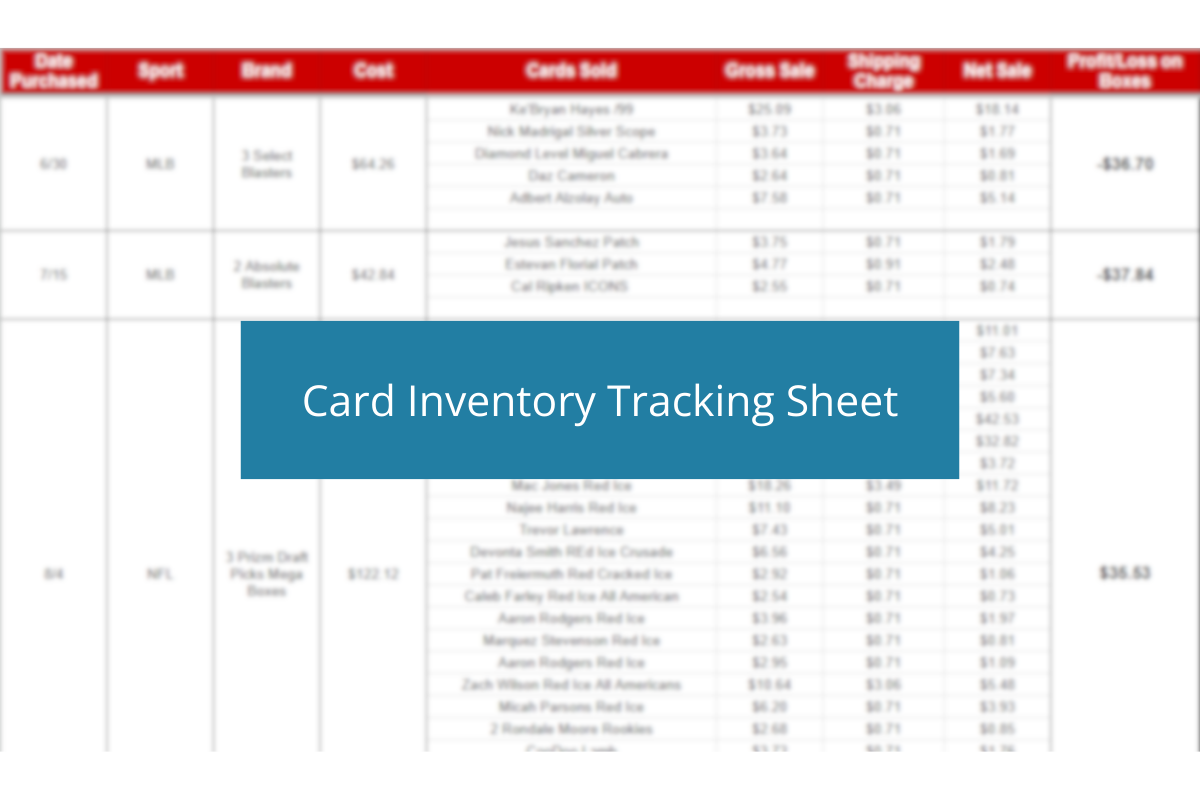By far the easiest way to track your collection these days is digitally! Back when most of us collected as kids, we either had to create a nicely organized filing system, or write your cards down by hand.
Yes, I’m one of those that actually kept a piece of paper with my cards on it!
Enter your email to download your Baseball Card Inventory Spreadsheet:
To grab your own version, you’ll just click “File” and then “Make a Copy.” This way you can have your very own version to edit as you please.
How My Baseball Card Collection Tracker Works
These days, I’ve gone a bit more high-tech, using a Google Sheet with three different tabs on it:
Collection Tracker Sheet
This sheet allows you to input all your cards, what you paid for them, and when you paid for them. Once you input a final sold price and what it cost to sell the card (eBay fees, shipping, etc.), the spreadsheet will tell you you profit/loss on the card.
On the far left, you’ll see checkboxes to mark if it’s a card you’ve listed on eBay.
On the far right is where you can keep an updated estimated value of your collection! About once every two weeks, I go in and take stock of what my cards are worth. This is a great way to see if any of your cards have spiked and if they’re worth selling right now!
Budget Tracker Sheet
I recently put together a post called How to Invest in Sports Cards on a Budget where I detailed how I allot myself $100 a month and still find a way to effectively collect and grow my collection.
It’s a really simple sheet, yet extremely effective. In one column I put all the money I have coming in, and the other is the money going out.
Then, I can take a quick glance at my “Total” and see how much I have left to spend.
I like to put comments on the cells (those little yellow triangles indicate a comment on that cell) to remind me what that income or expenditure was.
Box Rip ROI Sheet
This last sheet is extremely useful if you like to rip boxes and to track your ROI on those boxes!
Since I only sell cards on eBay, I put in some calculations to automatically tabulate what your net profit is on the sale!
The columns A-F are pretty self explanatory. Then when it comes to “Gross Sale,” put in the entire amount that the buyer paid you. Don’t subtract anything, put in the full amount.
Next, put in how much YOU paid for shipping—not how much you charged the buyer—in column G.
Then, the “Net Sale” column will automatically populate with your net sale (profit) on the deal! The formula looks like this:
=F12*0.8765-0.3-0.49-G12
I know, it might seem a tad complicated, but let me explain so you can adjust it accordingly.
The info you put into the cell in column F (in this case, we’re talking about row 12, so that’s why it’s “F12” in the formula) gets multiplied by .8765. Ebay takes 12.35% (as of the time I’m writing this) on sports card sales, so you’re automatically losing that to eBay. Then, eBay takes $0.30 on each transaction. Also, my costs to get the card ready to ship run me about $0.49.
And lastly, we’ll subtract the cell in column G12, which is what you paid for shipping!
Then it’ll spit out a number for your total “Net Sale”…and then add up all your sales from the box and put a total under “Profit/Loss on Boxes.”
So how do you add more cards/boxes to this spreadsheet?
To add another box, just add a bunch more rows just above the TOTAL row:
Then I just copy paste a whole section, and then paste it in those new cells you just added:
The beautiful thing about Google Sheets is that it will copy + paste all the formulas too. You’ll likely need to adjust the TOTALS formulas at the bottom. It’s pretty easy to do.
They’re just simple SUM formulas, meaning they add up a range of cells. If the formula looks like this:
SUM(D2:D298)
It means that it’s adding up everything in column D from row 2 to row 298. So if you add in 10 more cells, you can just change that “298” number to “308” and it will now include everything in that column.
Not bad, huh?
Why Should You Use a Baseball Card Inventory Spreadsheet?
I don’t know about you, but my collection fast gets out of hand if I don’t track it!
For my purposes, I don’t track the majority of my collection. It doesn’t make a lot of sense to me to track all my $5 cards, because there would be hundreds upon hundreds of them!
So I use this card collection tracker mostly to keep track of the cards that I’m interested in flipping, and also my bigger PC (personal collection) cards.
Updating this spreadsheet frequently forces me to stay on top of pricing of my cards so that I can have an idea if I’m getting to pricing targets I want to hit before flipping a card!
I can understand if you don’t want to put your PC cards in here—after all, price is less important if you’re unlikely to flip it.
However, I handle my collection a little differently:
I occasionally flip my PC cards if pricing increases so that I can buy a new PC card that I want even more! Plus, I just think it’s fun to see my cards go up in value, so I track my PC cards for that reason as well.
Thanks, and here’s a link again to download your own Baseball Card Inventory Spreadsheet in a Google Sheet template!